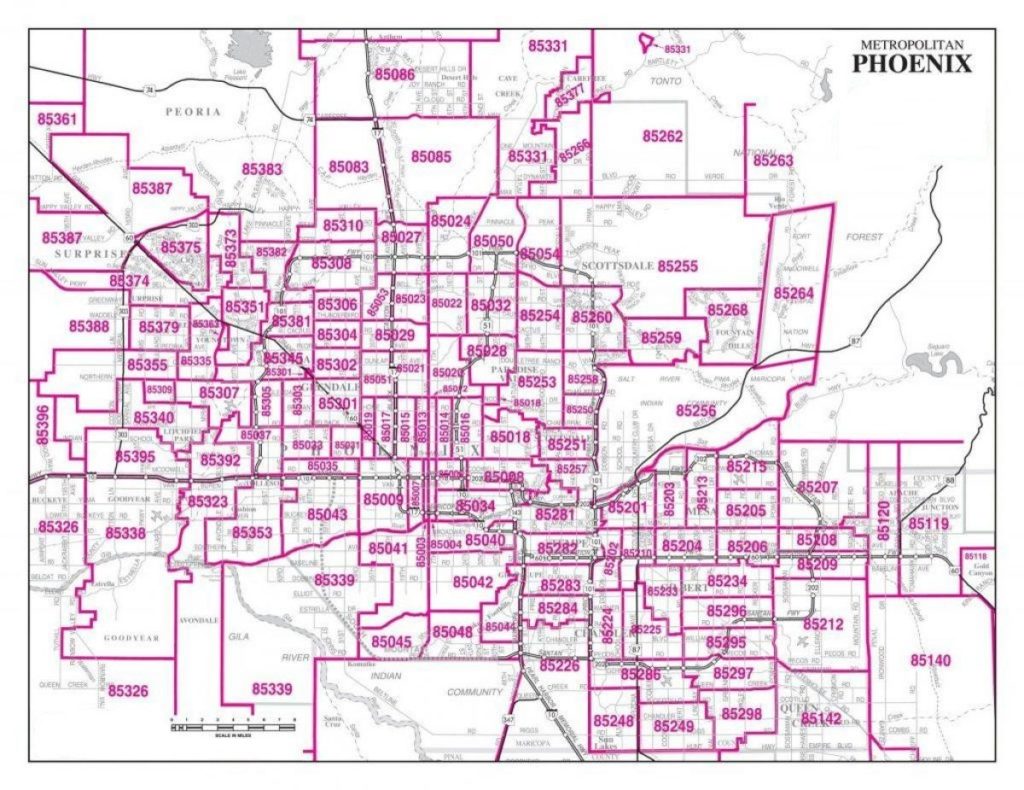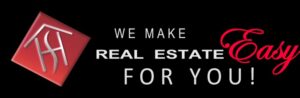To enter the Zip Code(s) and Criteria for your search, at the bottom here click VIEW ALL RESULTS then MODIFY SEARCH.
– To change property type, delete SFD if that’s not desired. Click in the space for a pick list of the other types.
– Adjust/enter other criteria as you wish
– Delete any of the initial Zip Codes of no interest. In the open space, type Your Zip Code of interest, then click system match.
– When all is as you wish, click SEARCH.
– Use MODIFY SEARCH to make changes.
– When your search is producing the results you want, click SAVE SEARCH to left of MODIFY SEARCH