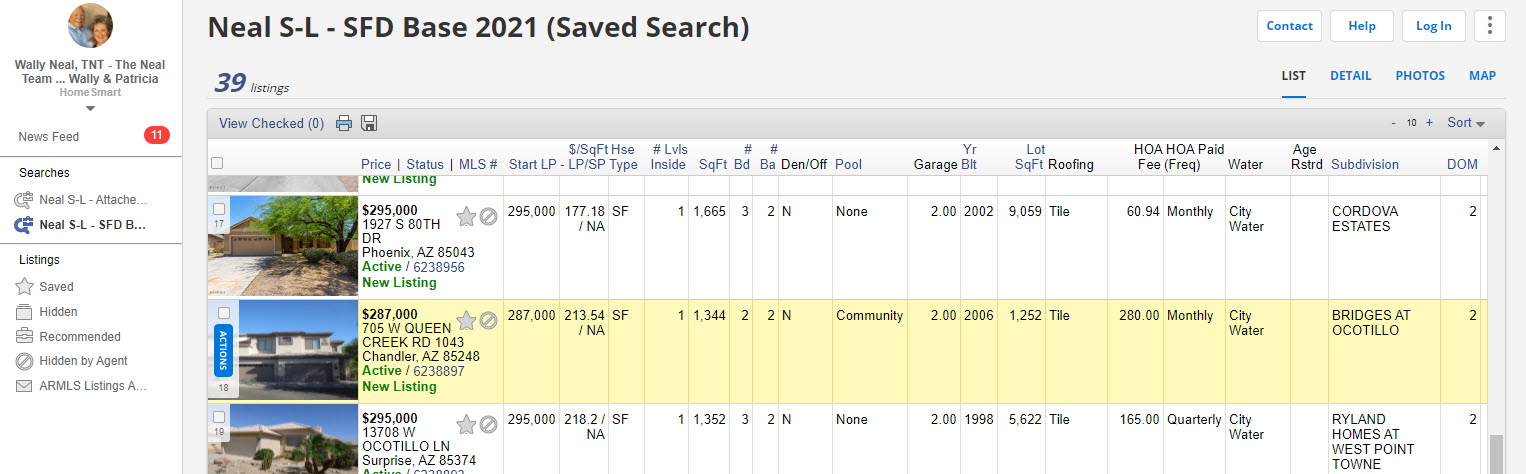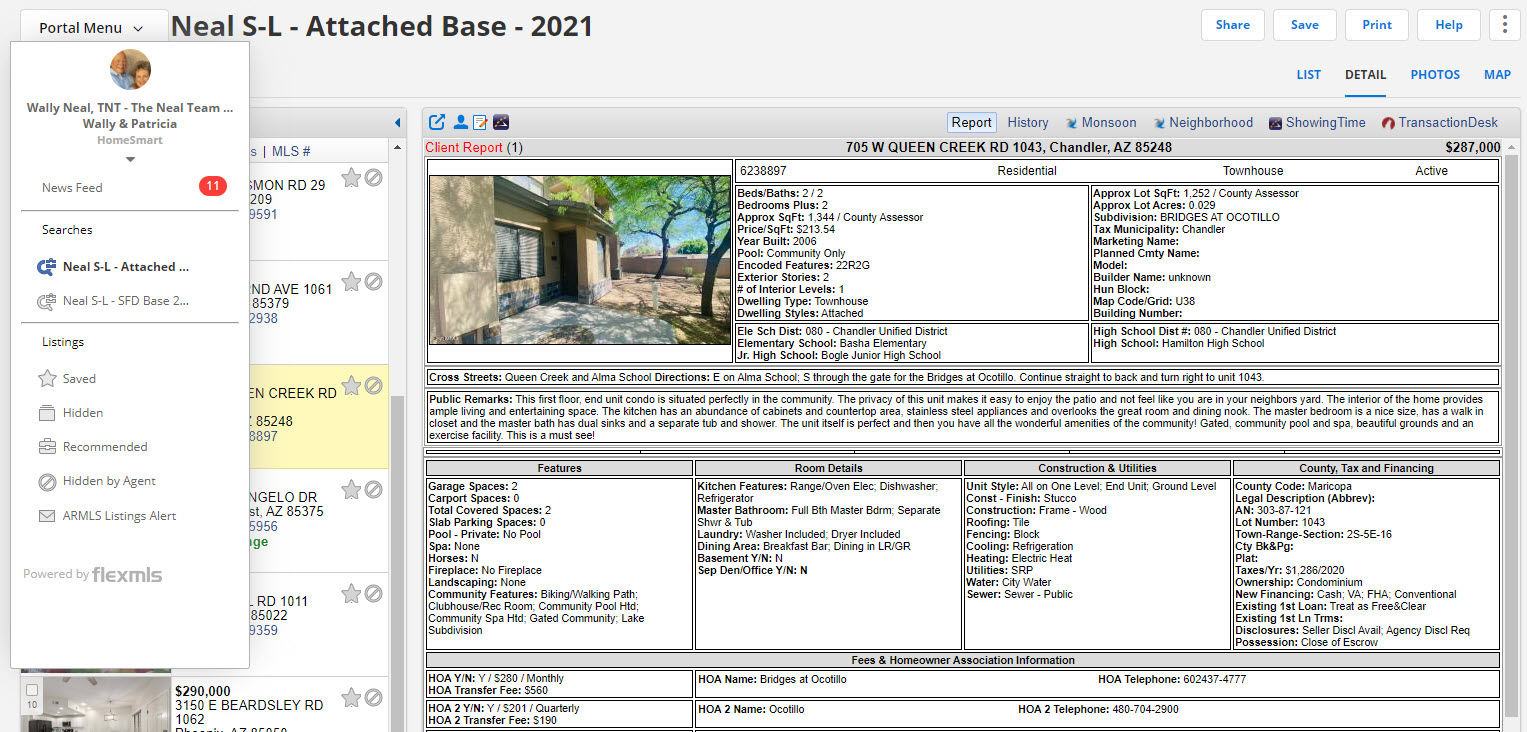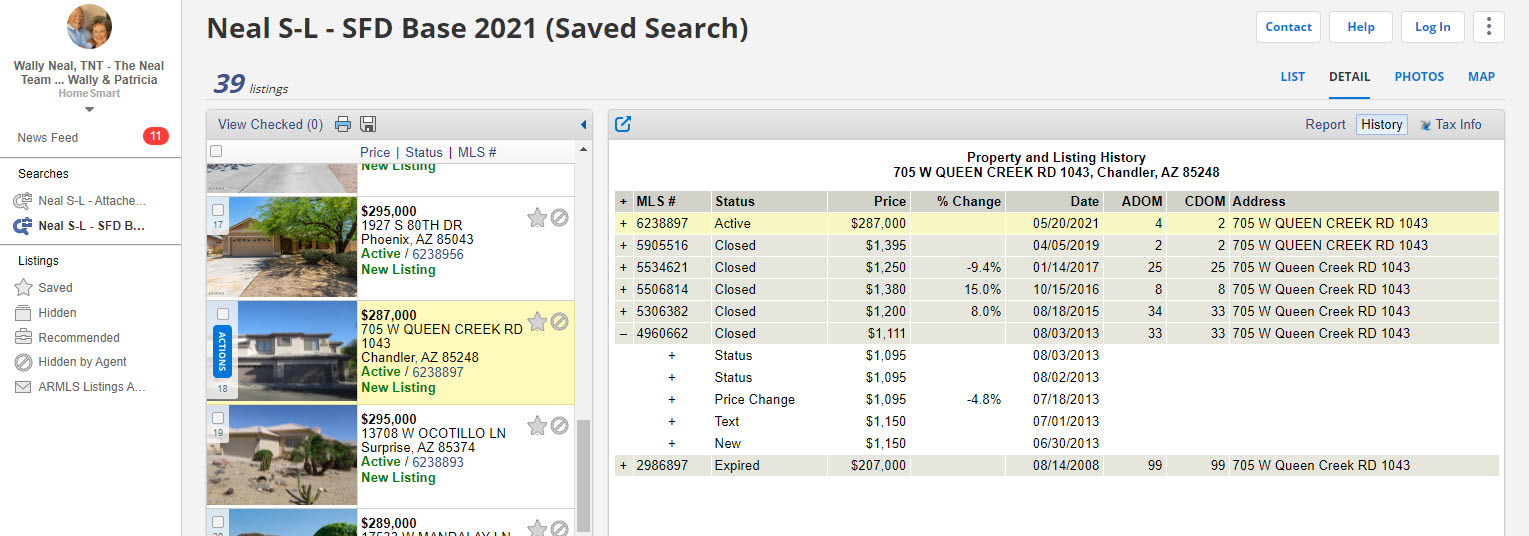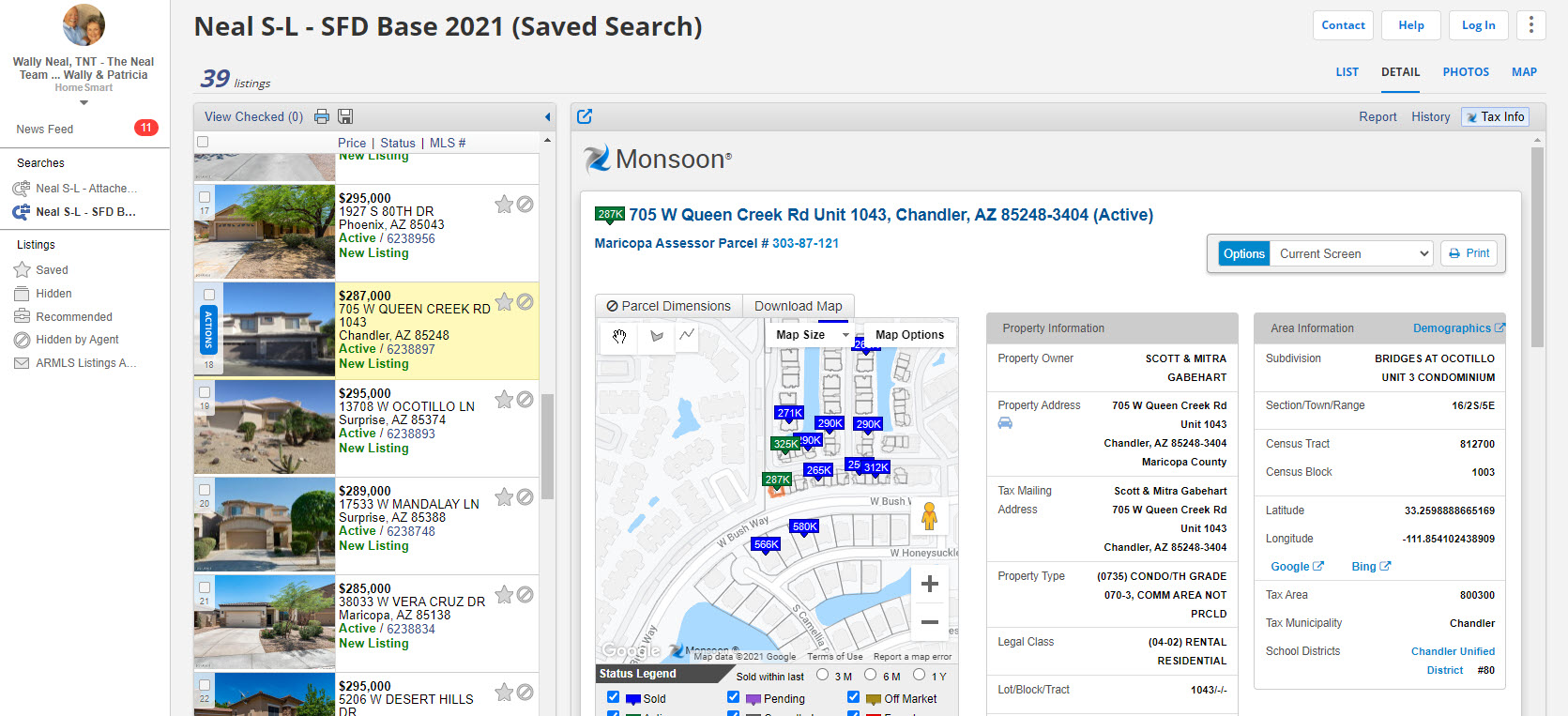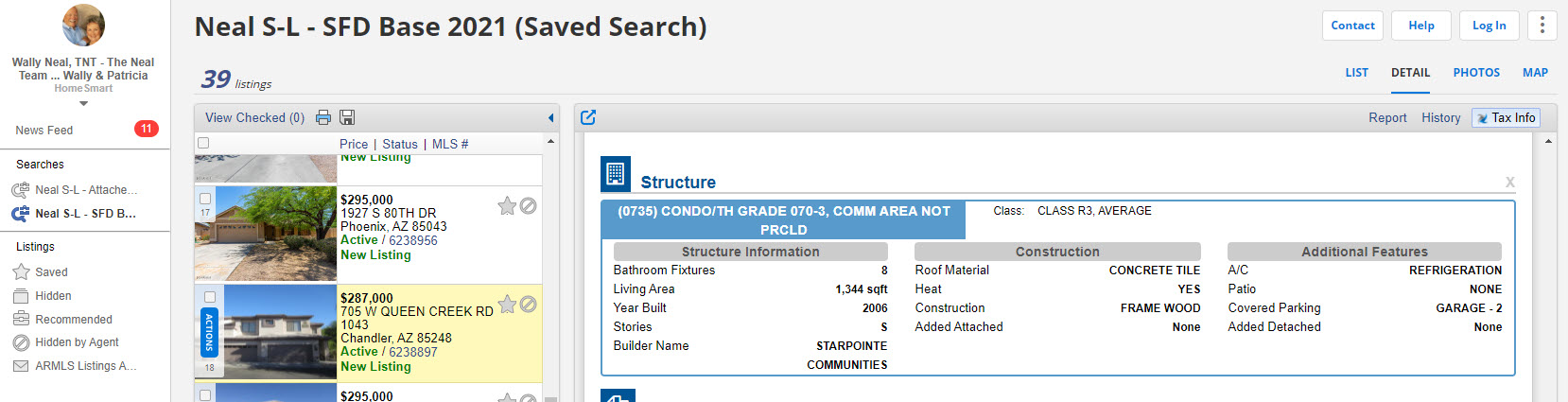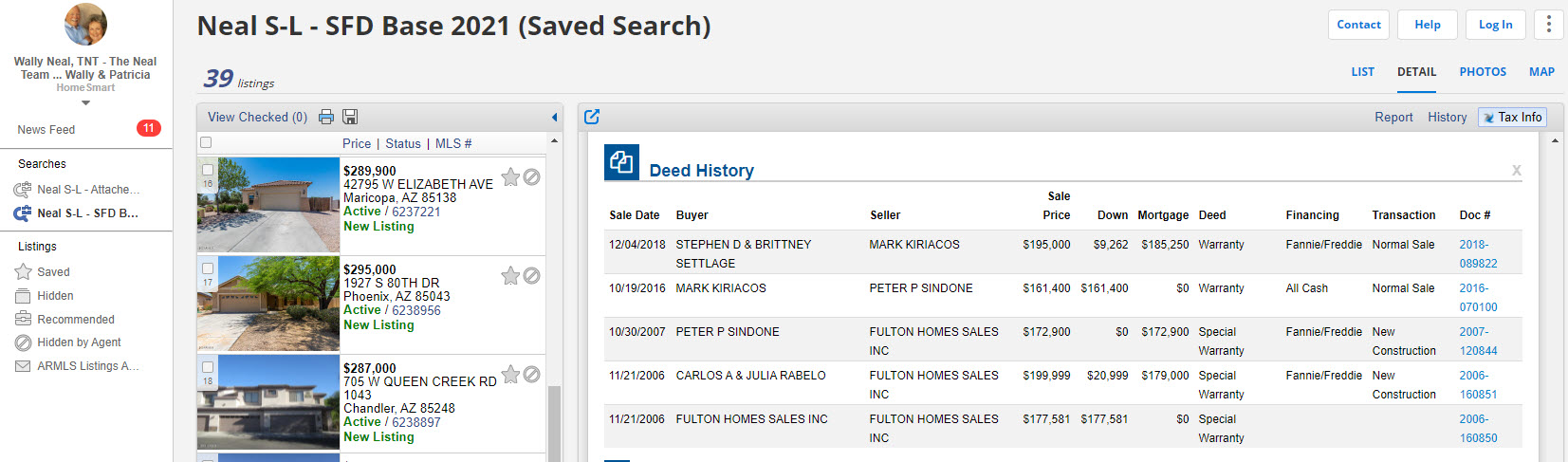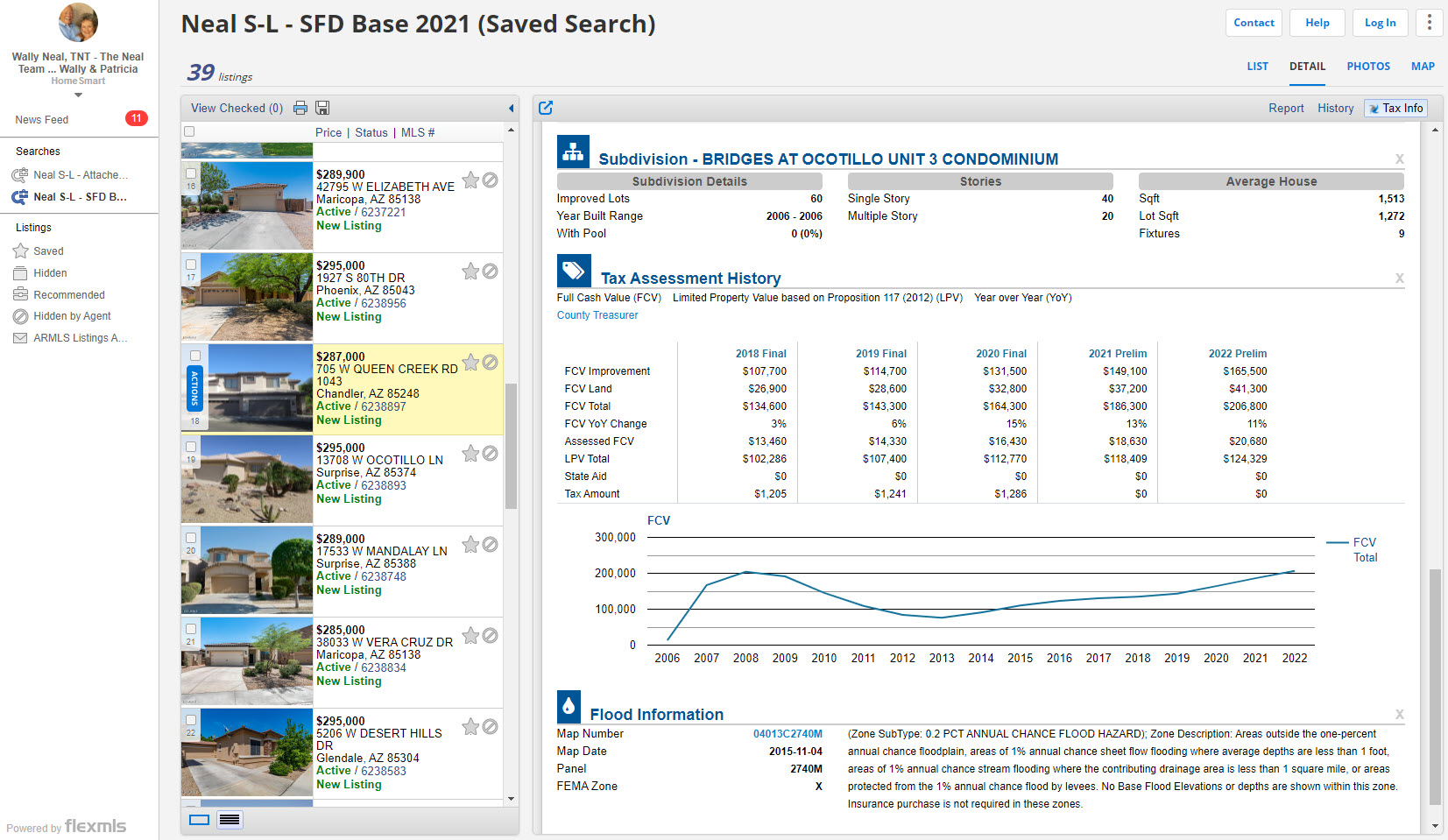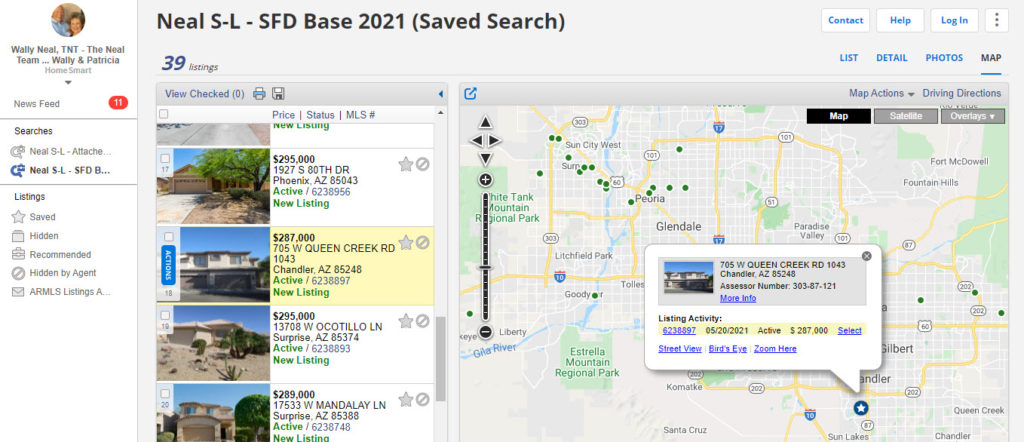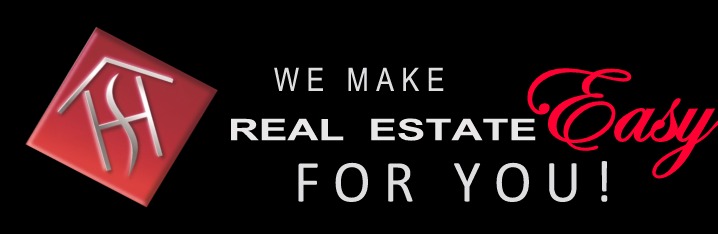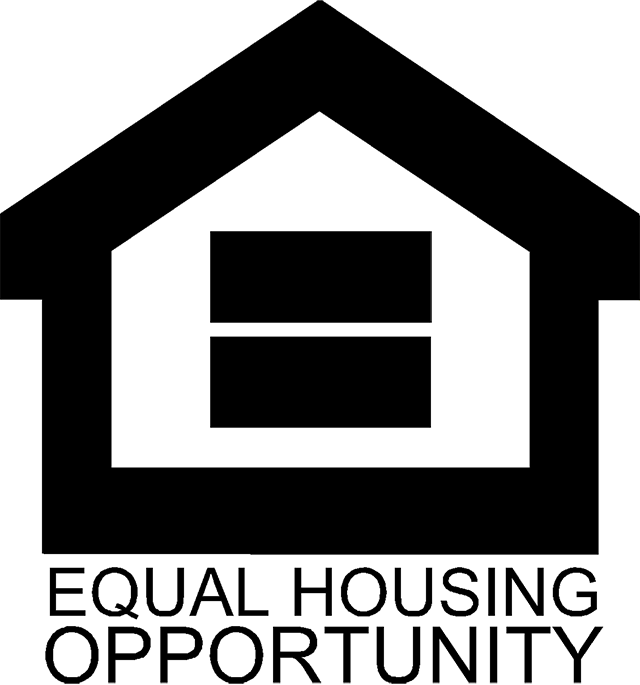Other relevant pages: What is an ARMLS Portal? What is ARMLS?
An ARMLS Portal is a fantastic tool for home shoppers, home sellers … and
… home owners
… even those with no intent to ever sell.
Your home is an investment … a rather critical investment.
You may not want to take a look often, but
from time to time,
you will want to know about neighborhood values
or neighborhood activity.
Following is an explanation of ARMLS Portal controls and reports.
At the bottom of this page is an explanation for how you can get free,
no-hassle access to this fantastic resource.
ARMLS Portal Base Screen
The graphic below presents an ARMLS Portal screen.
The primary controls are at top-right of the primary display window: LIST DETAIL PHOTOS MAP
Each control is applied simply by clicking the word.
The list of properties produced by the search criteria is in the panel to the left of the primary display window. Initially, the focus property will be the property at the top of this list. Any other property can be made the focus by clicking it in the list, or by clicking it’s dot on the map. In this case, the 2nd property is the focus property. There could be hundreds of properties in the list. Scroll down to see any/all of them.
In the left-most sidebar, the home searches available to the portal are listed under Searches. In this example, there are two saved searches, but there is no practical limit to the number of search that could be available. There could be searches for different areas, price ranges, property types, etc.
The search currently being applied will be darkened, in this case the second search. To know the criteria being applied by the search, just hover your cursor over the search name.
LIST
The LIST display is a fantastic tool for quick insight into the basic nature of the property and for evaluating and comparing properties.
This report can be sorted on most columns by clicking on the column header and choosing either Ascending or Descending, thereby ordering the list of properties on that column information and showing where the property ranks in the list on that basis.
After sorting, you may have to scroll the LIST report to get back to the focus proprty.
DETAIL
There are many possible sub-reports to DETAIL. Those available will be listed at top-right above the primary display window. In the example below, there are six sub-reports available.
DETAIL -> Report
This is the primary report for a listed property either For-Sale or For-Rent. An ARMLS Detail->Report is the only source for all listing info about a property. Other real estate websites, such as Zillow, homes.com, etc., report only selected parts. This report “tells all”, and it does it in a very organized and effective way.
DETAIL -> History
What has been the history of ARMLS listings for a property? Has it been sold before? When? For how much? Has it ever been a rental? For the current listing, has the price been changed? How many times? When? By how much?
The answers to all such questions are clearly answered by the HISTORY report for a property. This information is only available in ARMLS Portal reports.
The listing change details are revealed by clicking anywhere in the line for a listing on the HISTORY report, as illustrated below. In this example, the property has been listed seven times, five as a rental as indicated by the price. It was listed 99 days in 2008, but didn’t sell. The owner apparently continued living in it until 2013, at which time it was listed as a rental. Clicking in the line for the 2013 listing, you can see that the intial listed rent on June 30 was $1,150. On July 18, the listed rent was dropped to $1,095. The property was finally rented on August 2. The $1,111 amount likely includes a rent tax the owner had to pay because of owning three or more rental properties.
The property used in this example was chosen because of its extensive and varied listing history.
DETAIL -> Tax Info … may also be labeled “Monsoon”
“Monsoon” … Strange name! … Fantastic info! An Arizona “monsoon” is a small-scale version of such weather in southeast Asia. In the USA, monsoons are unique to southern Arizona. The local monsoons are generally liked because of the rain involved. They occur only in July and August when temps and humidity are at annual highs. Unfortunately, over the last decade, the local monsoons have become less frequent and milder.
Every parcel of metro-Phoenix real estate is included in the Tax/Monsoon database. The Tax/Monsoon reports include several very revealing blocks of info for each parcel.
The top section reveals who the owner is and location details.
The second section reveals construction facts.
The third section revels the deed history … who owned it, when bought and sold, how much paid, etc.
The bottom sections of the Tax/Monsoon report reveals information about the subdivision, the tax history, and the Flood-Zone status for the property. The FCV (Full Cash Value) trend line is a decent investment potential indicator.
MAP
Every property in the list will have a dot on the map. The focus property will be represented by a white-star-in-a-grey-circle dot on the map.
If a property dot on the map is of interest, click the dot. As illustrated below, there will be an info popup and the respective property highlighted in the left sidebar. You can then click DETAIL or PHOTOS to directly see the info for that property.
ARMLS Portal Access
Call TNT for your ARMLS portal!
As an owner, buyer, seller, or potentially any of these, you need an ARMLS Portal. For info about your neighborhood, home shopping, or selling prospects … No other source is even close for completeness of info or effectiveness of presentation.
Call, text or email … 602-931-1010 … info@TheNealTeam.com … or go to a request form here
… for the form, be sure to include “Portal Request” in the “Message” so we don’t miss that.
We respond promptly to get your criteria, create your account and initial search, then send you a link to login
… FREE, No sales pitch, No hassel, No obligation … Nada!
… just a truly great source of info freely and promptly provided.
The instant you first log in, you are immediately seeing homes of specific interest to you!
Just dive in! … anytime! Your portal is available to you 24/7/365
If the criteria needs adjustment … just let us know.
We will promptly make the adjustments so your portal is sharply focused on exactly the properties of interest to you.
A portal requires no ongoing maintenance
except for criteria adjustments that you may request from time to time.
So we, TNT, are able to provide this great resource freely
with the hope of earning the title “My Realtor”
and consideration when and if you eventualy
decide to buy and/or sell a property.
For information, guidance, services, questions …
Give us a call! We’re here to help.
No strings … no obligations!
Call today! You’ll be really glad you did.

Other Arizona Homeowner Issues